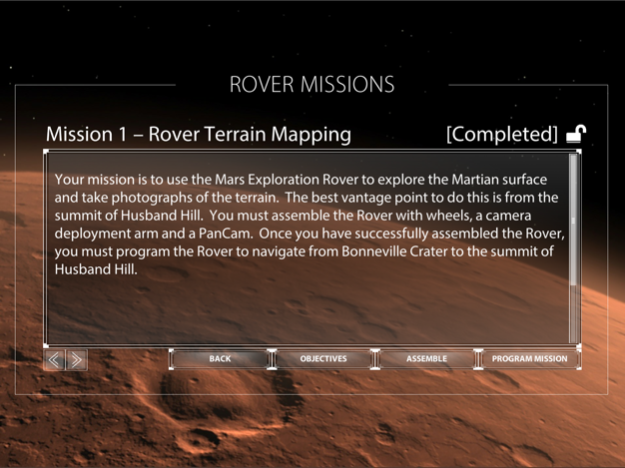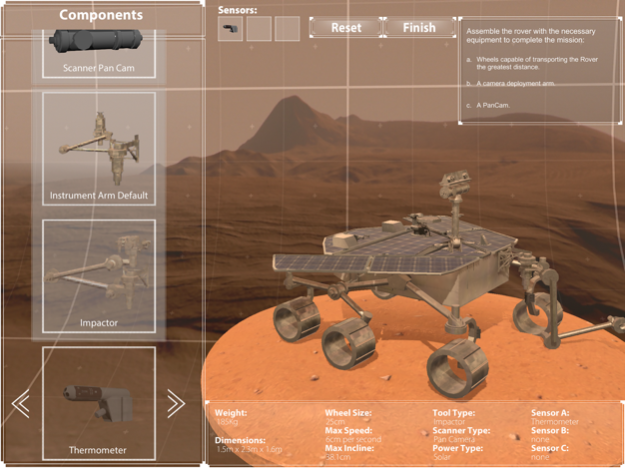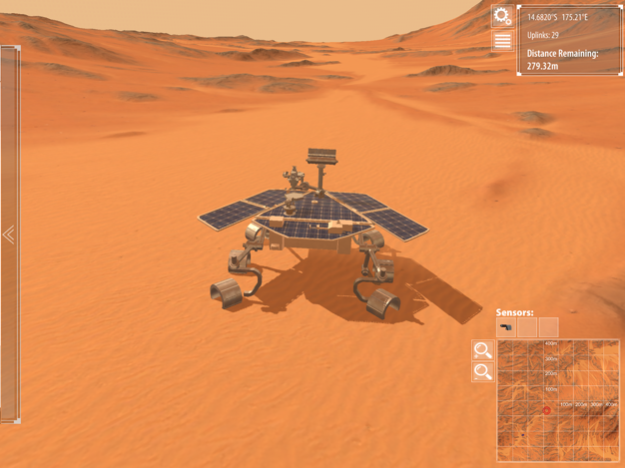Challenger Rover 1.4
Continue to app
Free Version
Publisher Description
Challenger Rover allows you the opportunity to explore the surface of the Moon and Mars using robotic planetary rovers. You can partake in different exploration missions that will use scientific tools and sensors to collect valuable information needed to better understand our Solar System.
For your mission to be a success, you will need to outfit your rover with specific equipment designed to collect atmospheric readings, soil samples, or photographs, depending on the mission parameters. After your rover is successfully assembled, you must program the rover to remotely complete its tasks on the surface of the Moon or Mars.
Use your rovers to make important discoveries such as the age of the Moon, the temperature on Mars, if there is water on the Moon, or if there is life on Mars. These discoveries will help to unlock the secrets of our closest astronomical neighbors and will pave the way for further exploration.
About Challenger Center:
As a leader in STEM education, Challenger Center creates experiential K-12 STEM education programs for students. The programs feature real-world scenarios created through a combination of computer-driven simulations and hands-on activities that strengthen knowledge in STEM subjects and inspire students to pursue careers in these important fields. Challenger Center was created by the Challenger families to honor the crew of shuttle flight STS-51-L.
For more information about the Challenger Center, visit: www.challenger.org
Like us on Facebook: http://bit.ly/2UhjkdA
Follow us on Twitter http://bit.ly/2rkvGUW
Subscribe to our newsletter: http://bit.ly/2PeDH7m
Mar 12, 2020
Version 1.4
New Splash Screen
About Challenger Rover
Challenger Rover is a free app for iOS published in the Kids list of apps, part of Education.
The company that develops Challenger Rover is pixeldust studios. The latest version released by its developer is 1.4.
To install Challenger Rover on your iOS device, just click the green Continue To App button above to start the installation process. The app is listed on our website since 2020-03-12 and was downloaded 2 times. We have already checked if the download link is safe, however for your own protection we recommend that you scan the downloaded app with your antivirus. Your antivirus may detect the Challenger Rover as malware if the download link is broken.
How to install Challenger Rover on your iOS device:
- Click on the Continue To App button on our website. This will redirect you to the App Store.
- Once the Challenger Rover is shown in the iTunes listing of your iOS device, you can start its download and installation. Tap on the GET button to the right of the app to start downloading it.
- If you are not logged-in the iOS appstore app, you'll be prompted for your your Apple ID and/or password.
- After Challenger Rover is downloaded, you'll see an INSTALL button to the right. Tap on it to start the actual installation of the iOS app.
- Once installation is finished you can tap on the OPEN button to start it. Its icon will also be added to your device home screen.